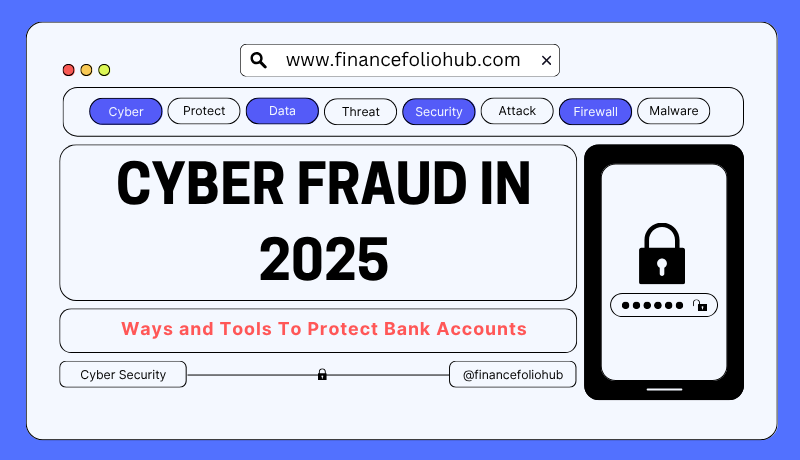India’s digital economy is expanding at an unprecedented pace, with online transactions, digital payments, and mobile banking becoming integral to daily life. However, this convenience also brings heightened risks from evolving cyber threats. Protecting your online accounts, especially your bank accounts and financial data, is paramount in 2025. This comprehensive guide outlines the top 5 ways and essential apps to safeguard your digital footprint, with a specific focus on the Indian market and its unique challenges.
Key Takeaways:
- Cybercrime is Surging in India: Expect significant financial losses to cybercrime in 2025, with the banking and financial services sector being the prime target. Phishing, mobile malware, and SIM swap frauds are major threats.
- Strong Passwords are Foundational: Use long, complex, and unique passwords for every account. Password managers are essential tools for this.
- 2FA is Your Best Defense: Always enable Two-Factor Authentication (2FA) for all critical accounts. Authenticator apps offer superior security compared to SMS OTPs.
- Vigilance Against Scams is Crucial: Never click on suspicious links, verify sender identities, and remember that banks will never ask for sensitive details over the phone or email. Report all cybercrime immediately to www.cybercrime.gov.in.
- Secure Mobile Banking Habits are Non-Negotiable: Download only official apps, avoid public Wi-Fi for transactions, and keep your phone’s software updated.
- Regular Updates & Antivirus are Must-Haves: Keep your operating systems and all apps updated. Install reputable antivirus/mobile security software for real-time protection.
- Leverage Indian Resources: Utilize government initiatives like the National Cybercrime Reporting Portal, CERT-In advisories, and choose security solutions with strong local support. Look for the ‘.bank.in’ domain for secure banking websites.
1. The Growing Threat: Understanding India’s Cyber Security Landscape in 2025
The digital revolution in India has been a double-edged sword. While it has brought immense convenience, it has also opened new avenues for cybercriminals. In 2025, the cyber threat landscape in India is characterized by increasing sophistication and scale.
1.1. Alarming Cybercrime Statistics & Trends in India
Recent reports highlight the severity of the situation:
- Projected Losses in 2025: Cybersecurity intelligence firm CloudSEK predicts that Indian entities, including individuals and and companies, could lose a staggering ₹20,000 crore (approximately $2.4 billion USD) to cybercrimes in 2025.
- Banking & Financial Sector Most Targeted: The banking and financial services sector is expected to bear the highest impact, with projected losses of around ₹8,200 crore, accounting for 41% of total losses.
- Surge in Fraudulent Domains & Apps: Fraudulent website domains are projected to increase by 65% year-over-year in 2025, while fake financial apps could surge by 83%, making cyber frauds even more deceptive.
- RBI’s Alarming Fraud Report (FY25): The Reserve Bank of India (RBI) reported a nearly three-fold increase in the amount involved in bank frauds in the financial year ending March 2025, reaching ₹36,014 crore, despite a decline in the number of reported cases.
- Private vs. Public Banks: While private sector banks reported the highest number of fraud cases (14,233 cases, 59.42% of total), public sector banks accounted for the majority of the fraud value (₹25,667 crore, 71.3%).
- Digital Payment Frauds: Card and internet banking frauds constituted the largest number of cases (13,516 cases), though loan-related frauds in public banks accounted for the overwhelming majority of the value lost.
These figures underscore the urgent need for robust online security measures for every Indian digital user.
1.2. Key Cyber Threats Targeting Indian Users
- Phishing & Social Engineering: Still the most prevalent attack vector, with increasingly sophisticated tactics, including AI-generated deepfakes and highly personalized messages.
- Mobile Malware: With a vast mobile-first population, Android devices are particularly susceptible to malware designed to steal financial credentials, personal data, and OTPs.
- Ransomware: While often targeting businesses, individuals can also fall victim, leading to data loss and financial extortion.
- Identity Theft: Compromised personal data can lead to fraudulent transactions, loan applications, and other financial crimes.
- SIM Swap Frauds: A dangerous tactic where fraudsters gain control of your mobile number to intercept OTPs for banking and other services.
2. 5 Essential Ways to Protect Your Online Bank Accounts & Digital Identity
2.1. Cultivate Iron-Clad Passwords & Employ Smart Password Managers
Your password is the primary gatekeeper of your online accounts. Weak or reused passwords are an open invitation to cybercriminals.
Key Security Practices for Passwords:
- Length & Complexity are King: Aim for passwords that are at least 12-16 characters long. Incorporate a mix of uppercase and lowercase letters, numbers, and special characters (e.g., !@#$%^&*). Avoid sequential characters or common phrases.
- Uniqueness Across Accounts: This is non-negotiable, especially for your banking, email, and social media accounts. A breach on one platform shouldn’t compromise others.
- Steer Clear of Personal Information: Do not use your name, birthdate, phone number, pet’s name, or easily guessable information.
- Change Regularly (for critical accounts): While password managers reduce the manual burden, consider periodic changes for your most sensitive accounts (e.g., primary email, bank accounts).
2.2 Leverage Password Manager Applications:
Password managers are indispensable tools that securely store, generate, and autofill complex, unique passwords for all your online services. They encrypt your credentials in a secure vault, accessible only with a master password (and preferably 2FA).
| Feature | Description |
| Secure Vault | Encrypted storage for all your login credentials, credit card details, and other sensitive information. |
| Strong Generator | Automatically creates highly complex, unique passwords that are virtually impossible to guess. |
| Auto-fill & Auto-login | Conveniently fills in your login details on websites and apps, saving time and reducing typing errors. |
| Cross-Device Sync | Access your passwords securely across all your devices (desktop, laptop, smartphone, tablet). |
| Security Audit | Identifies weak, reused, or compromised passwords in your vault and prompts you to update them. |
| Dark Web Monitoring | Some premium versions alert you if your credentials appear in data breaches found on the dark web. |
2.3 Recommended Password Managers for Indian Users in 2025:
| Password Manager | Key Features | Pricing Model (approx. INR) | Best For |
| Bitwarden | Open-source, unlimited passwords, cross-device sync, self-hosting option. | Free; Premium starts ₹800/year | Privacy-conscious users, comprehensive free features |
| LastPass | User-friendly, password generation, secure notes, auto-fill. | Free (1 device type); Premium ₹250/month | General users, ease of use |
| 1Password | Advanced features, secure sharing, Travel Mode, strong family plans. | No Free; Premium starts ₹280/month | Families, advanced users, comprehensive security |
| Dashlane | Robust security, includes VPN (premium), dark web monitoring, auto-changer. | Free (limited); Premium starts ₹500/month | Users seeking added privacy features (VPN) |
2.4. Always Enable Two-Factor Authentication (2FA) / Multi-Factor Authentication (MFA)
2FA adds a critical second layer of security. Even if a cybercriminal manages to get your password, they won’t be able to log in without the second factor.
How 2FA Works:
You provide two pieces of evidence to verify your identity:
- Something you know: Your password.
- Something you have/are: A temporary code from an app, an SMS OTP, a biometric scan (fingerprint/face), or a physical security key.
Types of 2FA Prevalent in India:
- SMS OTP (One-Time Password): Most common for banking and many online services in India.
- Caution: Vulnerable to SIM swap frauds where criminals transfer your mobile number to their SIM to intercept OTPs. Exercise extreme caution with unexpected SIM service disruptions.
- Authenticator Apps (TOTP): Generate time-based, unique codes that refresh every 30-60 seconds. These are generally more secure than SMS OTPs as they don’t rely on mobile network security.
- Biometrics (Fingerprint/Face ID): Increasingly integrated into banking apps and smartphones for quick and secure logins.
- Physical Security Keys (e.g., YubiKey): Offer the highest level of security by requiring a physical device to authenticate. Less common for individual users but highly recommended for critical accounts.
2.5. Reliable Authenticator Apps (Recap & Key Features)
| Authenticator App | Key Features | Pricing Model | Best For |
| Google Authenticator | Simple, widely compatible, offline code generation. | Free | Basic 2FA for most online services, ease of use. |
| Microsoft Authenticator | Cloud backup, passwordless login for Microsoft accounts, user-friendly. | Free | Microsoft ecosystem users, backup convenience. |
| Authy by Twilio | Encrypted cloud backup, multi-device sync, PIN protection. | Free | Users with multiple devices, robust backup. |
| Duo Mobile | Push notifications, enterprise-grade features (useful for some personal use). | Free | Users valuing push notification convenience, enhanced security. |
2.6. Develop Acute Vigilance Against Phishing and Social Engineering Scams
Phishing remains the most common method for cybercriminals to trick users into revealing sensitive information. Their tactics are becoming increasingly sophisticated, leveraging AI and real-time information to craft convincing scams.
Key Strategies for Phishing Prevention:
- Verify the Sender: Always scrutinize the sender’s email address, not just the display name. Look for subtle misspellings or unusual domains.
- Beware of Urgent/Threatening Language: Scammers often create a sense of urgency or threat (e.g., “Your account will be suspended,” “Urgent payment required”) to bypass rational thinking. Banks will never threaten immediate account closure or ask for personal details over insecure channels.
- Do Not Click Suspicious Links: Never click on links in unsolicited emails or SMS messages. Instead, type the official website URL directly into your browser. Always check for https:// and a padlock icon in the address bar.
- Never Share Sensitive Information: Reputable banks and government agencies will never ask for your full card number, CVV, PIN, full password, or OTP via phone call, SMS, or email. If someone calls asking for these details, it’s a scam.
- Scrutinize Attachments: Do not open unexpected email attachments, especially if they are from unknown senders or seem out of context. They often contain malware.
- Be Skeptical of “Too Good to Be True” Offers: Fraudsters often lure victims with unrealistic investment schemes, lottery winnings, or discounts. If it sounds too good to be true, it almost certainly is.
- Reverse Image Search (for product scams): If an online deal seems too good to be true, consider a reverse image search of the product photos to see if they’re generic or stolen.
Reporting Cybercrime in India:
- If you fall victim to a cybercrime or encounter a scam attempt, immediately report it to the National Cybercrime Reporting Portal (NCRP) at www.cybercrime.gov.in or call the helpline Call 1930. Time is critical in recovering lost funds.
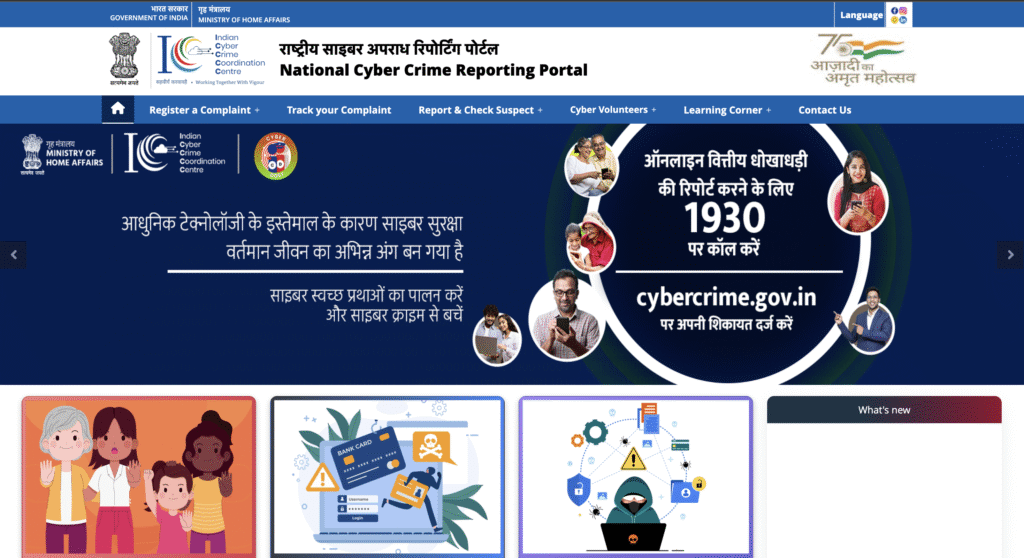
2.7. Practice Secure Mobile Banking Habits
Smartphones are central to digital life in India, making mobile banking security paramount.
Essential Mobile Security Measures:
- Download Official Bank Apps Only: Always download your bank’s official app (e.g., YONO by SBI, HDFC Mobile Banking, ICICI Bank iMobile Pay) and payment apps (Google Pay, PhonePe, Paytm) from their respective official app stores (Google Play Store for Android, Apple App Store for iOS). Avoid third-party app stores.
- Enable Biometric Locks: Secure your phone with a strong PIN/pattern/password, and enable fingerprint or facial recognition for quicker and more secure unlocking.
- Review App Permissions: Before installing any app, check the permissions it requests. Be wary of apps asking for unnecessary access (e.g., a flashlight app requesting access to your contacts or SMS). Regularly review permissions for installed apps.
- Avoid Public Wi-Fi for Financial Transactions: Public Wi-Fi networks (at cafes, airports, etc.) are often unsecured and prone to snooping or “Man-in-the-Middle” attacks. Use your mobile data or a reputable Virtual Private Network (VPN) for sensitive transactions.
- Keep Your Phone Software Updated: Enable automatic updates for your phone’s operating system (Android/iOS) and all apps. These updates often contain crucial security patches.
- Install a Reputable Mobile Security App: A good mobile security suite can protect against malware, phishing, and offer anti-theft features.
- Beware of QR Code Scams: While UPI QR codes are convenient, ensure you’re scanning legitimate codes. Fraudsters create fake QR codes to divert payments. Always verify the recipient before confirming.
2.8. Implement Regular Software Updates and Comprehensive Antivirus Protection
Outdated software is a major cybersecurity vulnerability. Patches are frequently released to fix newly discovered security flaws.
Crucial Update & Antivirus Strategies:
- Automate Software Updates: Enable automatic updates for your operating system (Windows, macOS, Android, iOS), web browser (Chrome, Firefox, Edge), and all installed applications.
- Invest in a Licensed Antivirus/Internet Security Suite: A robust antivirus solution on your computer and a mobile security app on your smartphone are essential. These provide real-time protection against:
- Malware: Viruses, Trojans, spyware, ransomware.
- Phishing Sites: Blocking access to fraudulent websites.
- Exploits: Preventing attacks that leverage software vulnerabilities.
- Regular Scans: Schedule regular full system scans to detect and remove any lingering threats.
- Firewall Protection: Ensure your operating system’s firewall is enabled, or use the firewall feature of your security suite to control network traffic and prevent unauthorized access.
2.9 Recommended Antivirus/Mobile Security Apps (Indian Market Focus) in 2025:
When choosing, consider local support and effectiveness in detecting regional threats.
| Security Suite | Key Features | Pricing Model (approx. INR) | Best For |
| Quick Heal Total Security | Comprehensive protection, ransomware protection, parental control, Indian support. | Starts ₹1,500/year for PC; ₹600/year for Android | Users seeking an Indian-made solution, all-round protection |
| K7 Security | Real-time protection, web protection, mail protection, mobile security. | Starts ₹800/year for PC; ₹400/year for Android | Budget-conscious users, reliable protection |
| Kaspersky Internet Security | Top-tier malware detection, anti-phishing, VPN, safe money feature. | Starts ₹1,000/year (PC); ₹500/year (Android) | High-level protection, advanced users |
| Norton 360 | Malware protection, VPN, Dark Web Monitoring, password manager. | Starts ₹1,500/year (PC & Mobile) | Comprehensive security bundle, identity protection |
| Bitdefender Mobile Security | Excellent Android malware detection, anti-theft, app lock, VPN (premium). | Starts ₹500/year (Android) | Android users focused on top-tier mobile protection |
3. Essential Apps & Resources for Enhanced Online Security in India (2025)
Beyond the general practices, specific applications and government initiatives can significantly bolster your online defense.
3.1. Official Banking and Fintech Apps
- Always use the official apps from your bank (e.g., SBI YONO, HDFC Bank MobileBanking, ICICI Bank iMobile Pay, Axis Mobile) and popular payment platforms (PhonePe, Google Pay, Paytm).
- Beware of Fake Apps: Cybercriminals create deceptive fake banking apps to steal credentials. Always verify the developer and download count on the app store.
- Enable Biometric Login: Use fingerprint or face ID for quick and secure access within banking apps.
- Transaction Alerts: Enable SMS and email alerts for all transactions to detect unauthorized activity immediately.
3.2. Government Initiatives & Resources for Cybersecurity in India
The Indian government is actively working to bolster the country’s cybersecurity posture and provide resources to citizens.
- National Cybercrime Reporting Portal (www.cybercrime.gov.in): The primary platform for citizens to report all types of cybercrime. Timely reporting increases the chances of recovery.
- National Cybercrime Helpline (1930): For immediate assistance and reporting.
- CERT-In (Indian Computer Emergency Response Team): The national nodal agency for responding to computer security incidents. It issues alerts, advisories, and guidelines on cyber threats.
- Cyber Swachhta Kendra (Botnet Cleaning and Malware Analysis Centre): Provides tools and information to detect and remove malware from your devices.
- RBI’s ‘.bank.in’ Domain Initiative: The Reserve Bank of India has introduced a dedicated ‘.bank.in’ domain for all Indian banks. This aims to create a secure and trusted digital banking environment by ensuring only verified financial institutions can operate under this domain, significantly curbing phishing attacks using lookalike URLs. Always check for this domain for bank websites.
- Digital Personal Data Protection Act, 2023 (DPDP Act): While not an app, this act is crucial for safeguarding personal data in India. It empowers individuals with data rights and mandates data fiduciaries (organizations) to implement robust security measures.
Conclusion
Protecting your online accounts in India in 2025 requires a multi-layered approach. By combining strong personal habits with the right technological tools and staying informed about evolving threats, you can significantly enhance your digital security. Remember, cybersecurity is an ongoing process, not a one-time setup. Stay vigilant, update regularly, and utilize the resources available to safeguard your online life and hard-earned money.
Frequently Asked Questions (FAQs) about Online Account Security in India
- Why is online banking security so important in India in 2025?
Online banking and digital payments are experiencing massive growth in India. This convenience, however, makes users prime targets for cybercriminals. Recent reports show a significant increase in financial losses due to cyber fraud, making robust security measures essential to protect your money and data. - What is the single most effective way to protect my online bank account?
Enabling Two-Factor Authentication (2FA) or Multi-Factor Authentication (MFA) is arguably the most effective step. Even if your password is compromised, the second verification step (like an OTP from an authenticator app or a biometric scan) prevents unauthorized access. - Are SMS OTPs safe enough for banking transactions?
While widely used, SMS OTPs are less secure than authenticator app-generated OTPs due to the risk of SIM swap frauds. In a SIM swap, criminals gain control of your mobile number to intercept your SMS OTPs. Using authenticator apps adds an extra layer of security that isn’t dependent on your mobile network. - How can I identify a phishing attempt targeting my bank account?
Be suspicious of unsolicited emails, SMS, or calls asking for sensitive financial details (passwords, OTPs, UPI PINs, CVV). Always check the sender’s email address and hover over links to see the actual URL before clicking. Banks will never ask for such details. If in doubt, directly visit your bank’s official website or call their verified customer care number. - Should I use public Wi-Fi for mobile banking or online transactions?
No, it is strongly advised against using public Wi-Fi for any sensitive financial transactions. Public networks are often unsecured and can be easily intercepted by cybercriminals. Always use your mobile data or a trusted VPN when accessing banking apps or performing online payments. - What should I do if I suspect my bank account or online identity has been compromised? Immediately contact your bank’s fraud department. Change all your passwords, starting with your primary email. Report the incident to the National Cybercrime Reporting Portal at www.cybercrime.gov.in or call helpline 1930. The sooner you report, the higher the chance of recovering funds.
- Is it really necessary to use a password manager?
Yes, absolutely. Password managers help you create and securely store strong, unique passwords for all your accounts without having to remember them all. This significantly reduces your risk, as reusing passwords is a major vulnerability. - What is the Digital Personal Data Protection (DPDP) Act, 2023, and how does it affect me?
The DPDP Act, 2023, is a significant Indian law aimed at protecting individuals’ personal data. It gives you more control over your data and mandates that organizations handling your data implement robust security measures. While it doesn’t directly provide a tool, it sets the legal framework that pushes companies, including banks, to enhance their data security, indirectly benefiting you.
Resources List
For the latest information and to report cybercrime, refer to these official sources:
- National Cybercrime Reporting Portal (NCRP):
- Website: www.cybercrime.gov.in
- Helpline: 1930
- Latest Update/Data: Statistics on cyber fraud cases available as of May 30, 2025. Guidelines regarding seized money in cyber fraud cases were updated on April 22, 2025.
- Indian Computer Emergency Response Team (CERT-In):
- Website: www.cert-in.org.in
- Latest Advisory: CIAD-2025-0013 on security risks associated with Generative AI models, issued on March 26, 2025. They also frequently release advisories on specific software vulnerabilities (e.g., Microsoft products, Ivanti, Apache Tomcat) with updates as recent as April 11, 2025.
- Reserve Bank of India (RBI):
- Website: www.rbi.org.in
- Latest Financial Fraud Report: Annual Report for FY2024-25, highlighting a significant increase in bank fraud value, released around May 29-30, 2025. Look for press releases and annual reports.
- RBI’s ‘.bank.in’ Domain Initiative: Ongoing initiative to enhance banking website security.
- Digital Personal Data Protection Act, 2023:
- Official Publication Date: Received Presidential assent on August 11, 2023. While assented, different provisions may come into force on different dates as notified by the Central Government.
- CloudSEK (Cybersecurity Intelligence Firm):
- Report on India’s Cybercrime Losses in 2025: Projections for ₹20,000 crore losses in 2025, with specific breakdowns for sectors like banking and retail. Report updated around March 1-3, 2025.